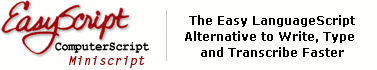|
Disability Tools And Assistive Technology
ES and CS reduce cognitive load and physical effort to make a significant impact to improve writing and typing for individuals with a wide range of disabilities. In collaboration with Education Development Corp., Boston University, Easter Seals and Newton Public Schools we are continually studying potential outcomes and applicability of EasyScript and ComputerScript to various disability groups and we have already identified the following categories of disabilities:
Learning Disabilities
According to National Center for Health Statistics, 9 million adults and children in the United States are diagnosed with learning disabilities. The specific causes of learning disabilities are not clearly understood, however, these disorders are presumably related to central nervous system dysfunction. The effects of a learning disability are manifested differently for each individual and can range from mild to severe. Learning disabilities may also be present with other disabilities such as mobility or sensory impairments.
Dysgraphia.
An individual with dysgraphia has a difficult time with the physical task of forming letters and words using a pen and paper and has difficulty producing legible handwriting.
Non-verbal Learning Disorder.
Poor motor coordination, visual-spatial organization, and/or a lack of social skills may characterize non-verbal learning disorder affecting the writing and typing output.
Individuals with dysgraphia and non-verbal learning disabilities have average to above average intelligence, but may have difficulties demonstrating knowledge and understanding. This results in a lack of achievement for age and ability level, and a severe discrepancy between achievement and intellectual abilities. They possess excellent verbal and comprehension skills. They have neurological disorders and have tremendous difficulty producing writing and typing output. In fact, their verbal output so far exceeds what his fingers can do that they are overwhelmed when they try to write and type. They are good linguists and the language part of writing and typing is not impeding them. Their motor difficulty with the writing and typing output makes them think "We are not going to do this writing and typing anymore." It's just more than they can handle.
Physical Disabilities
Physical disabilities involve either loss of physical movement or change in normal motor control. Some physical disabilities are present at birth (congenital) or are acquired due to illness, accident, or unknown causes. Loss of movement is often caused by a spinal cord injury (damage to the nervous system) or by physical trauma such as severe fracture, burns or the amputation of a limb. One of the most common physical disabilities in young people, cerebral palsy (CP), produces disturbances of voluntary motor control ranging from clumsy and awkward movements to little or no coordinated movement. Their conditions such as muscular dystrophy, multiple sclerosis and amyotrophic lateral sclerosis, produce similar types of changes in physical functioning.
According to U.S. Census Bureau 10,151,506 people in the United States are diagnosed with physical disabilities. To date, rapid advances of technology have not made a significant impact for using keyboard effectively and computer access for many individuals with physical disabilities has serious limitations. When choosing keyboards for input they find typing tiring and time consuming.
Word Prediction.
Existing word prediction systems allow the user to enter a few words or letters and predict the correct word based on grammar and frequency of use. When a list of predicted words appears on the screen, users can select the word with a single keystroke. The process limits typing from a fluent task to one which requires the user to constantly attend to the selection process and causing the speed reduction which increases the typing time and, in turn, require a longer physical effort.
Research conducted by Darrag and Witten (1992) concluded that speed gains using word prediction systems are only achieved when the keystroke rate is extremely slow. Expanding the vocabulary increases the time for choosing the desired word and demands even a greater physical effort. As a result, word prediction methods have a very limited effect on the cognitive load reduction. Consequently, word prediction systems are only useful when the speed is very slow and have only found acceptance among severely disabled users.
Flexible Abbreviation Expansion.
Flexible abbreviation expansion methods do not require the user to memorize a fixed set of abbreviations, and allow them to create new abbreviations spontaneously, as there is no longer a one-to-one correspondence between an abbreviation and a full form.
Willis, Pain and Trewin (2000) studied users with learning disabilities applying flexible abbreviation methods by identifying which techniques they utilize to abbreviate, and to reverse-program the abbreviating rules to produce readable forms. By obtaining the relative probabilities for each technique, it was assumed that original forms for each abbreviation might be accurately transcribed.
Although asked to follow specific abbreviating strategies such as vowel deletion, phonetic replacement, and word truncation the users modified these techniques for the same words and produced different abbreviations in order to fit their preferences. As a result, reconstruction to full form became very complex and unreliable affecting the translation accuracy in a significant way.
Creating abbreviation "as you type" increases the time required to produce an abbreviation. Consequently, generating abbreviations in a spontaneous manner reduces the speed, increases the cognitive effort and the typing time.
For people with learning and physical disabilities utilizing short or abbreviated word forms created by EasyScript/ComputerScript will enable them to increase their writing and typing output and at the same time to reduce the cognitive and physical effort as opposed to the existing systems.
EasyScript/ComputerScript will help:
- To learn quickly and retain easily.
- To reduce rote memorization.
- To reduce the amount of writing and typing.
- EasyScript and ComputerScript use identical rules.
- To tailor user-friendly rules to your style and application.
- 90% user satisfaction since 1990.
- EasyScript Express is a top selling book in abroad and US.
- Recommended by Fortune 500 companies, schools and government agencies.
Visual Impairments
A visual impairment is generally defined as an eyesight problem that cannot be corrected by wearing glasses or contact lenses or by surgery. Blind people must receive information from their computers via another sense-hearing or touch.
Braille is used by blind persons whose vision is sufficiently impaired that they cannot ordinarily read print. Braille is the only reliable method of literacy for blind persons because it enables them to read and write and can actually be substituted for print in most circumstances. Blind persons of all ages and in all walks of life use Braille in the same ways that sighted persons use print.
Braille is a code which enables blind persons to read and write. It was invented by a blind Frenchman, Louis Braille, in 1829. Braille is comprised of a rectangular six-dot cell on its end, with up to 63 possible combinations using one or more of the six dots. Braille is embossed by hand (or with a machine) onto thick paper, and read with the fingers moving across on top of the dots. Combinations of Braille dots within a cell represent contractions of two or more print letters and Braille characters take up three times as much space as print.
We are investigating a possibility to increase the reading speed of Braille shorthand by reducing the number of dots per cell and the space required by Braille characters. Also, applying the ES/CS abbreviating rules can potentially improve the typing speed for entering data using Braille keyboard.
Deaf and Hard Hearing
Presently, steno-based and standard keyboard systems are being used to assist deaf and hard of hearing secondary /post secondary students take lecture notes. Over the past 15 years demand for speech-to-text transcription services in the classroom has been consistently increasing (references: Cuddihy, Fisher, Gordon, & Shumaker, 1994; Haydu & Patterson, 1990; James & Hammersley, 1993; McKee, Stinson, Everhart, & Henderson, 1995; Messerly & Youdelman, 1994; Moore, Bolesky, & Bervinchak, 1994; Smith & Rittenhouse, 1990; Stinson, Stuckless, Henderson, & Miller, 1988; Virvan, 1991).
Steno-based systems. They use a 24-key machine to encode phonetically spoken words and to enter them into a computer where they are converted into readable text and can be displayed on a computer screen or television monitor in real time. These systems are also called CART (computer-aided real-time transcription) because they are often transported from one location to another on wheels.
Unfortunately, the relatively high costs of well-qualified stenotypists combined with their scarcity in most geographical locations of the country made the service unavailable for the majority of the schools.
Computer-aided note taking systems (CAN). A standard keyboard is used to input words in an abbreviated form as they are being spoken and transcription software translates the abbreviations into readable format. CAN systems for deaf and hard hearing require a captions to be present in the classroom to capture and transcribe information as it is being spoken in class.
The method of abbreviating words is a major factor how efficiently a captionist can process and enter verbal information in an abbreviated form. At this time we are in the preliminary discussions with National Institute for Deaf, Rochester, NY and Gallaudet University, Washington, DC to conduct research to enhance spoken information capture by utilizing ComputerScript.
|
"I just reviewed your EasyScript/CompterScript, and think it's a godsend! Let me explain. I have a disability, and type v-e-r-y slow. This program would greatly improve my use of the computer, as I am on it 12 hours a day performing everything from banking, communicating with friends to preparing newsletters for various groups. Have you done any marketing to disabled groups and organizations? It may prove to be a very lucrative market for these two products, as more and more people with disabilities are using computers." - Sandy Morgan |
Please contact us if:
- You or your research organization is interested to collaborate in the specific aspects of these projects such as research, development, testing and marketing.
- You or your company fund non-profit or for-profit companies and would like to receive a proposal from us for a potential investment.
For more information about EasyScript and ComputerScript, please click here.
|